
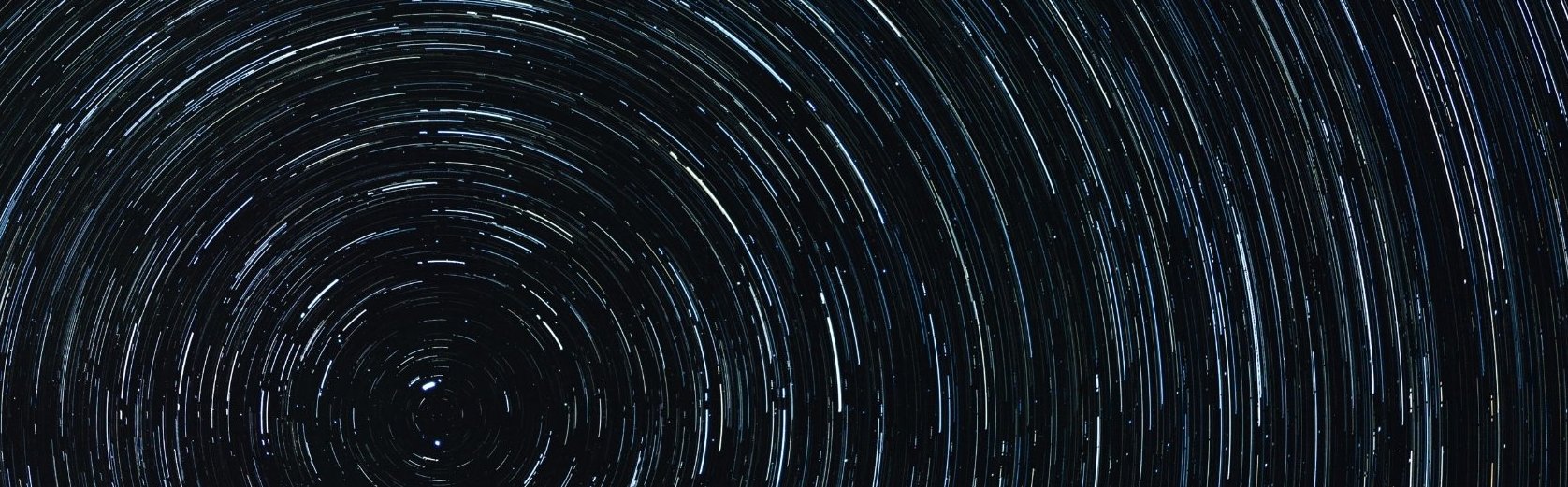
AutoTrim Release Notes
For updates on LAC Software, visit the LAC Release Notes page.
3.2
Release Date: 2025-12-09
Bug Fixes
-
Export Reliability: Fixed critical issues where Trimlines and Bars were shifting during export, ensuring files are correctly processed by production machines.
-
Software Stability: Resolved application crashes that occurred when interacting with control points during the design process.
-
Trimline Accuracy: addressed defects causing poor trimline transfer quality between steps and "double trimline line" generation errors.
-
Workflow Improvements: Restored full Undo/Redo functionality and added support for case-insensitive file imports (e.g., .STL).
3.1
Release Date: 2025-09-23
What's New
-
Workflow & UI Enhancements: Introduced new toggle menus, exact offset values, custom color selections, and the ability to save and export AutoTrim settings for a more streamlined experience.
-
Hamer DRS Hole Generation: Added a new feature to automatically create holes in the mesh base, designed for compatibility with the Hamer DRS system.
-
Improved Trimline Detection: Enhanced the accuracy and reliability of trimline detection across various mesh styles, reducing the need for manual adjustments.
-
Flexible Bar Creation: Removed the six-digit ID requirement for bar creation, offering greater design flexibility.
-
Zoom Interaction Fix: Resolved a mouse detection issue that occurred when orienting meshes at 125% zoom, ensuring precise manipulation.
2.2.1
Release Date: 2025-06-30
What's New
- Enhanced Stability: Addressed a critical issue that could cause the application to crash when handling multiple folders, ensuring a more robust and reliable workflow.
- General Fixes & Improvements: This update includes several improvements based on customer feedback, such as ensuring a more accurate detection of the socket base for improved performance.
2.1.5
Release Date: 2025-05-14
What's New
- New Settings Menu: Introduced a redesigned Settings menu, offering users more intuitive and centralized control over application preferences for an optimized workflow.
- Flexible 3D Model Interaction: Adjustment of the mouse button for rotating and moving the model (middle or right mouse button)
- Classic Save Option: Old save functionality can be reactivated (deactivate “Remember path for each safe button” in the settings). If the path is saved, it can be displayed when hovering over the edit symbol
- Customer-specific Bug Fixes: such as a more stable recognition of the base area for OCR bar generation
2.1.1
Release Date: 2025-03-18
What's New
- Bridge Integration for Separator Pin Over Bar: Enabled direct insertion of bridges into models, facilitating seamless integration of DMU's Separator Pin over Bar into the aligner workflow for enhanced process automation.
- OCR Code Generation for Laser Aligner Cutter: Introduced direct labeling of bridges with OCR codes, enabling the Laser Aligner Cutter to automatically identify and process the corresponding aligner, resulting in increased efficiency and precision.
- Simplified Data Saving: Implemented direct saving of AutoTrim-generated data to any folder, allowing one-click transfers to shared folders of the Laser Aligner Cutter or 3D printer, streamlining the workflow without additional costs.
1.13.1
Release Date: 2024-09-09
What's New
- Trimline Data Optimization: Enhanced the export of trimlines to reduce data outliers.
- Automatic Mesh Centering: Added automatic centering for meshes upon import, with error notifications if the distance between meshes is too large.
- Help Menu Update: Added a comprehensive user guide to the "Help" menu for easier access to instructions.
Bug Fixes
- Crash Fixes: Addressed several issues that were causing software crashes, improving overall stability.
1.12.2
Release Date: 2024-07-02
What's New
-
Multi File Loading: Introduced the ability to load several specific files of a folder.
-
Enhanced File Import and Orientation: Improved the import process and orientation handling.
-
Improved Loading Bar for Trimline Export: The loading bar for trimline exports has been enhanced for better visual feedback and progress tracking.
-
Improved status messages: The status messages were revised to give better feedback to the user.
Bug Fixes
-
Parameter Profile Switching: Fixed an issue that occurred when switching between multiple parameter profiles, ensuring seamless transitions and stable performance.
1.11.0
Release Date: 2024-04-24
What's New
- Text and Translations: Improved text clarity to enhance user comprehension and accessibility.
- Navigation Buttons: Introduced 'Step Back' and 'Step Forward' buttons to improve navigation.
- Multiple Trimline Support: Enhanced the system to support the loading of multiple trimlines simultaneously.
1.10.4
Release Date: 2024-02-08
What's New
- Improved validation check when importing models
1.10.3
Release Date: 2024-01-18
Bug Fixes
-
Presets can be saved again
-
Improved trimline import, possibility of header-independent import
1.10.2
Release Date: 2023-12-13
What's New
-
Possibility to load STL files or entire folders via drag & drop
-
The radius in which the trim line is automatically closed during manual drawing has been increased
-
The control panel is now scrollable and collapsible
Bug Fixes
-
The trimline was sometimes not saved when it was changed by control points
-
Freehand drawing was not always correctly activated after transferring a trimline
-
Certain bug fixes for individual models